Receiving data into SpeckleGSA
Before you can receive a stream, you first need to create/open a GSA file in the GSA tab so the GSA connector for Speckle application and GSA can communicate.
Only files opened in the GSA tab are accessible by the GSA connector for Speckle application.
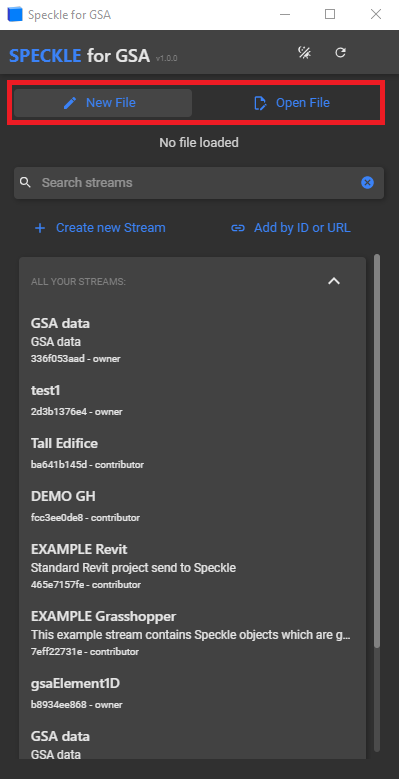
Select the desired stream from the list of streams.
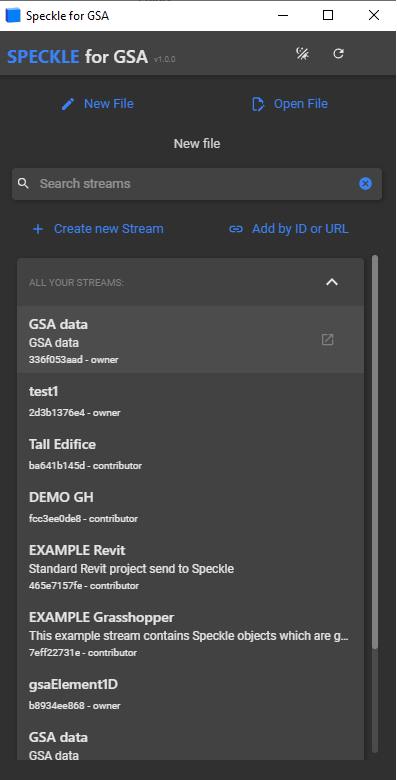
Select receive and expand the options.
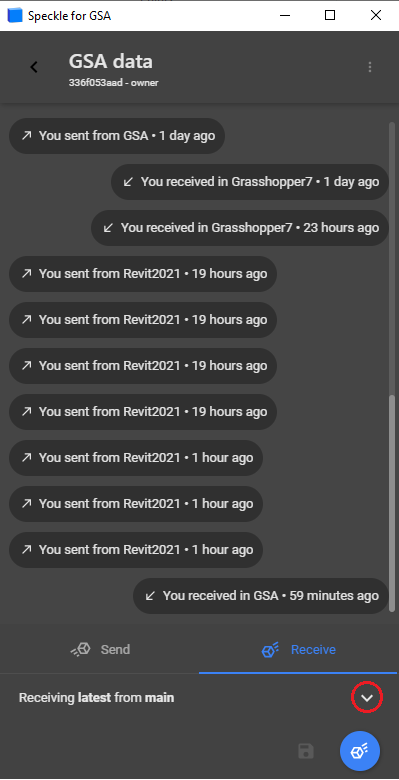
Within the expanded options, there are three options to modify how the sender operates.
- The
Coincident Node Allowencespecifies the distance of 2 nodes in order to coincide them. - The
Distance unitsspecifies in which units this distance is defined. - The
Advanced Settingsallows the user to specify a speckle stream that the conversion will use to map catalogue sections (Section Mapping).
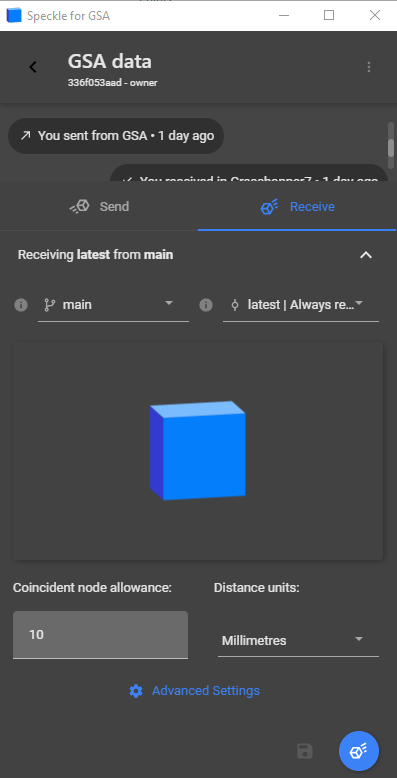
Hit the receive button to receive the data into GSA!